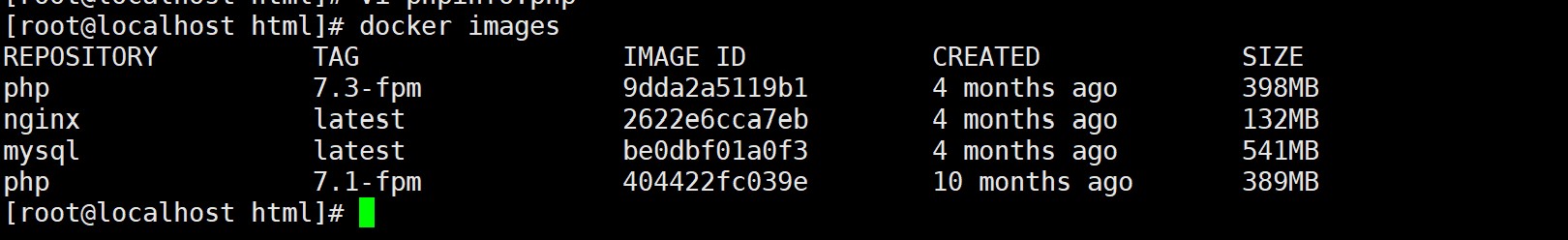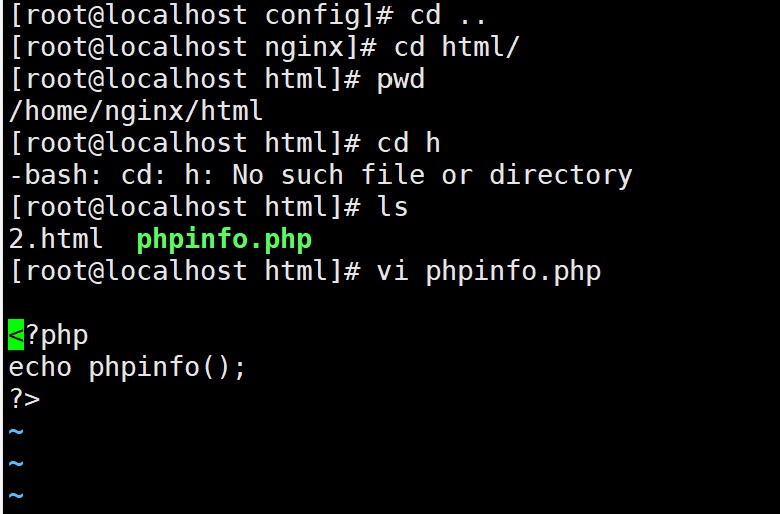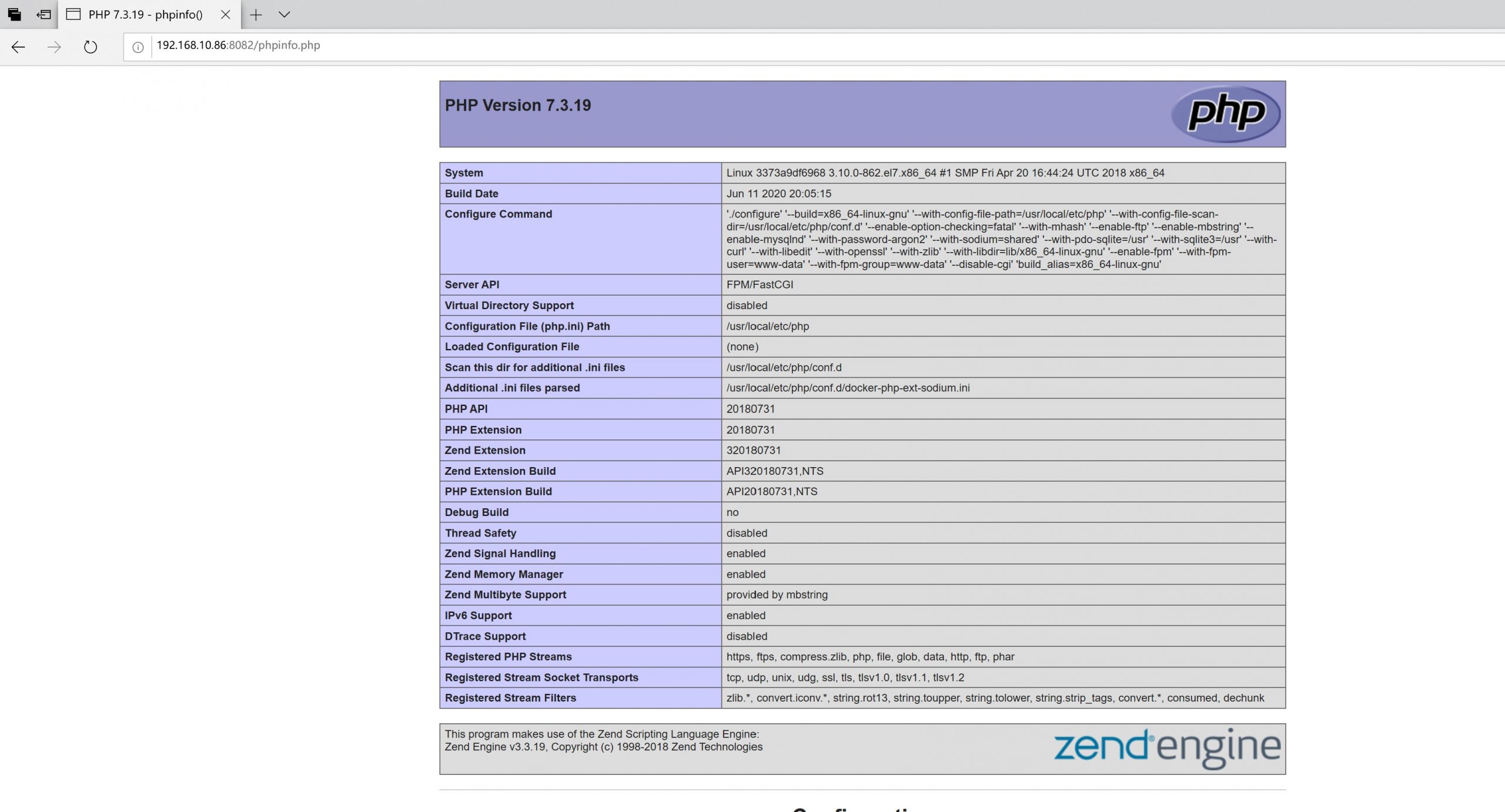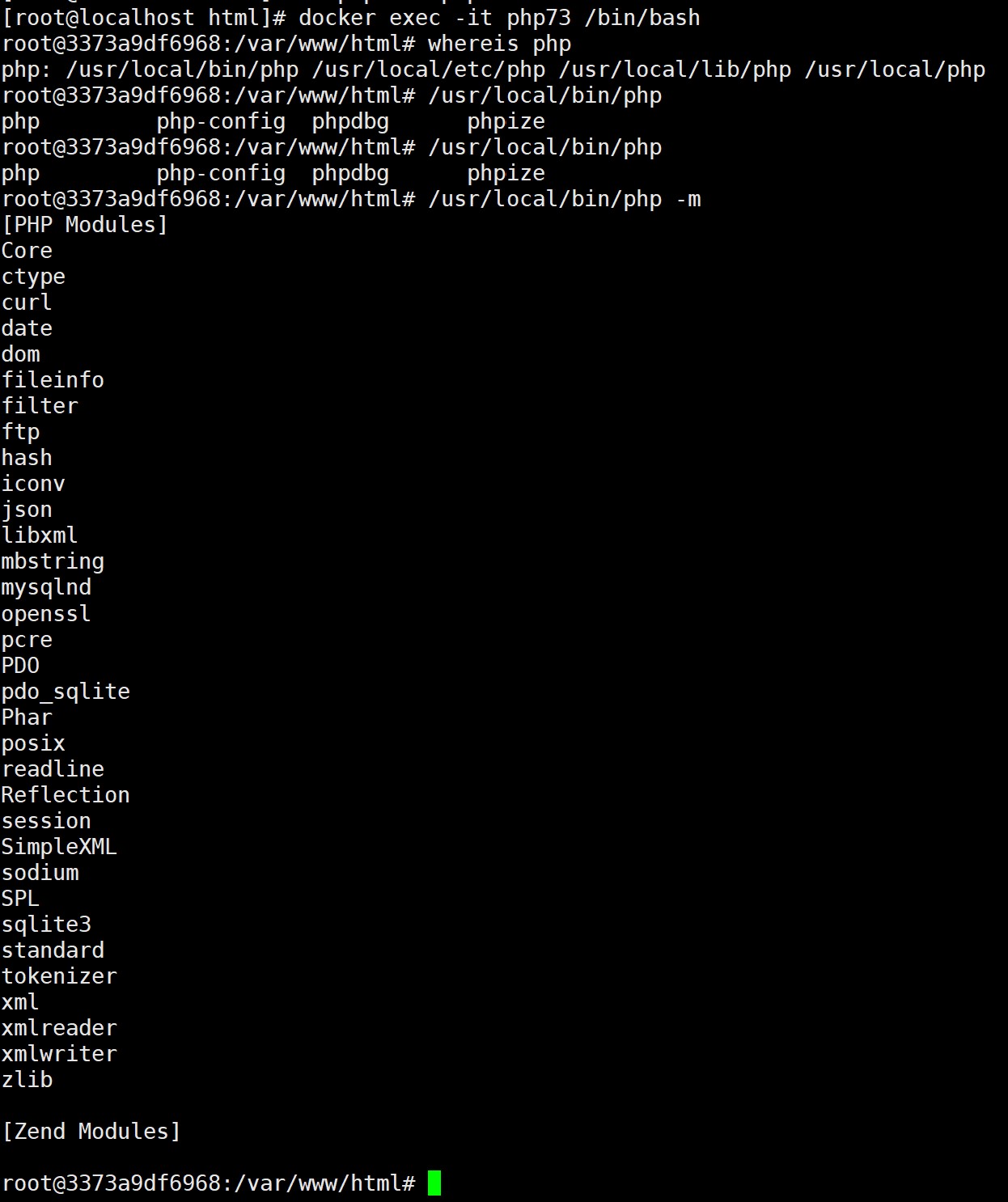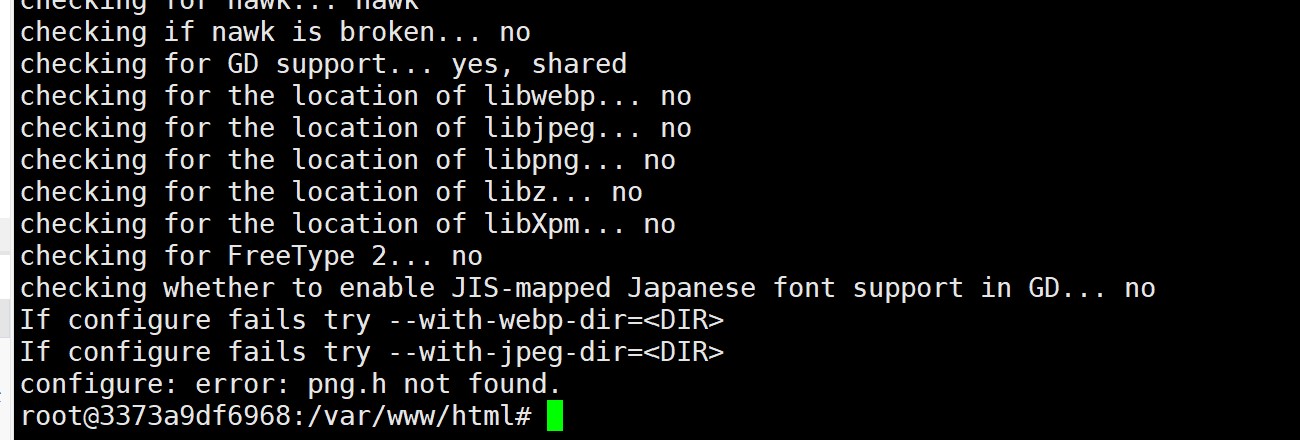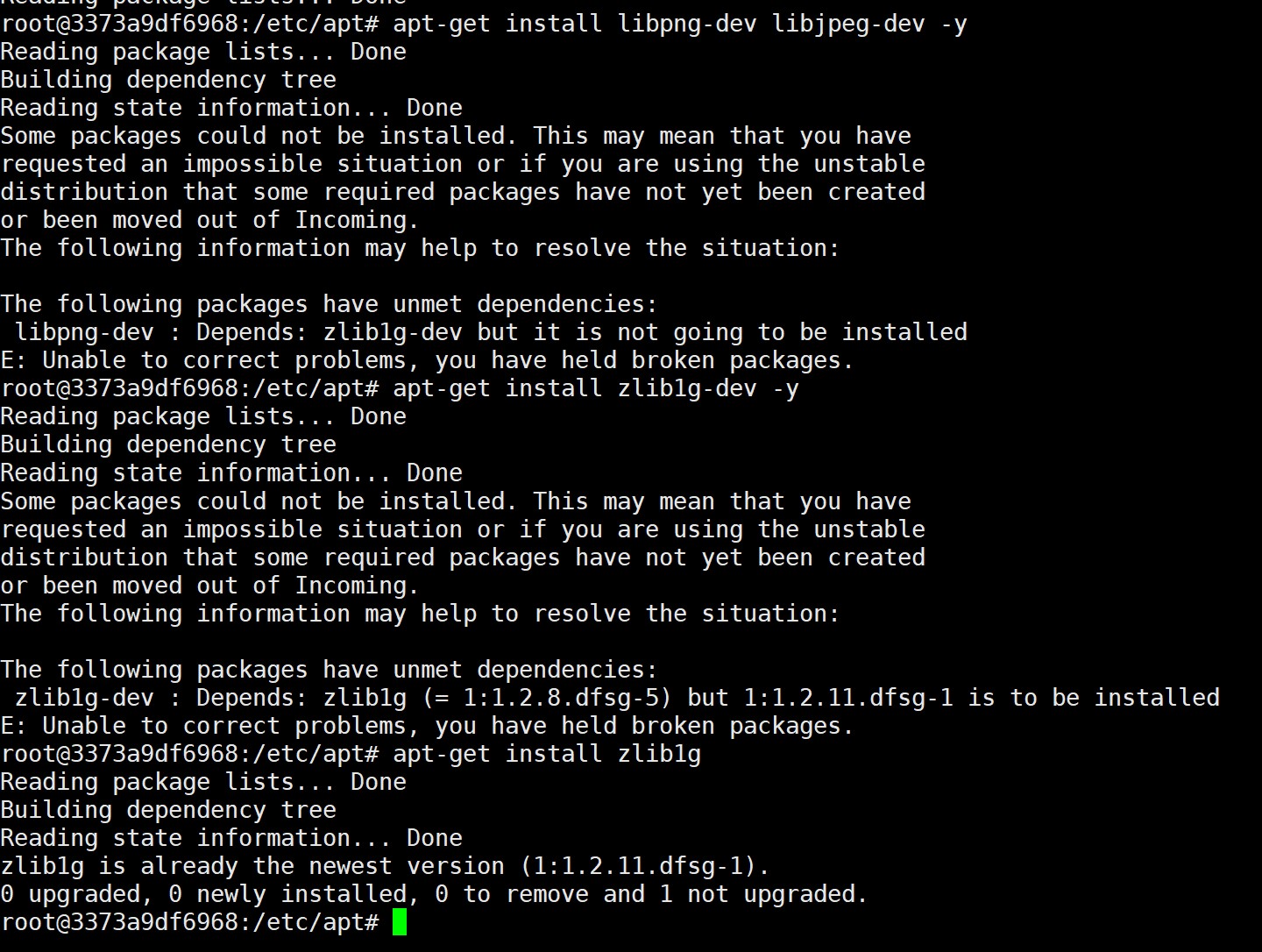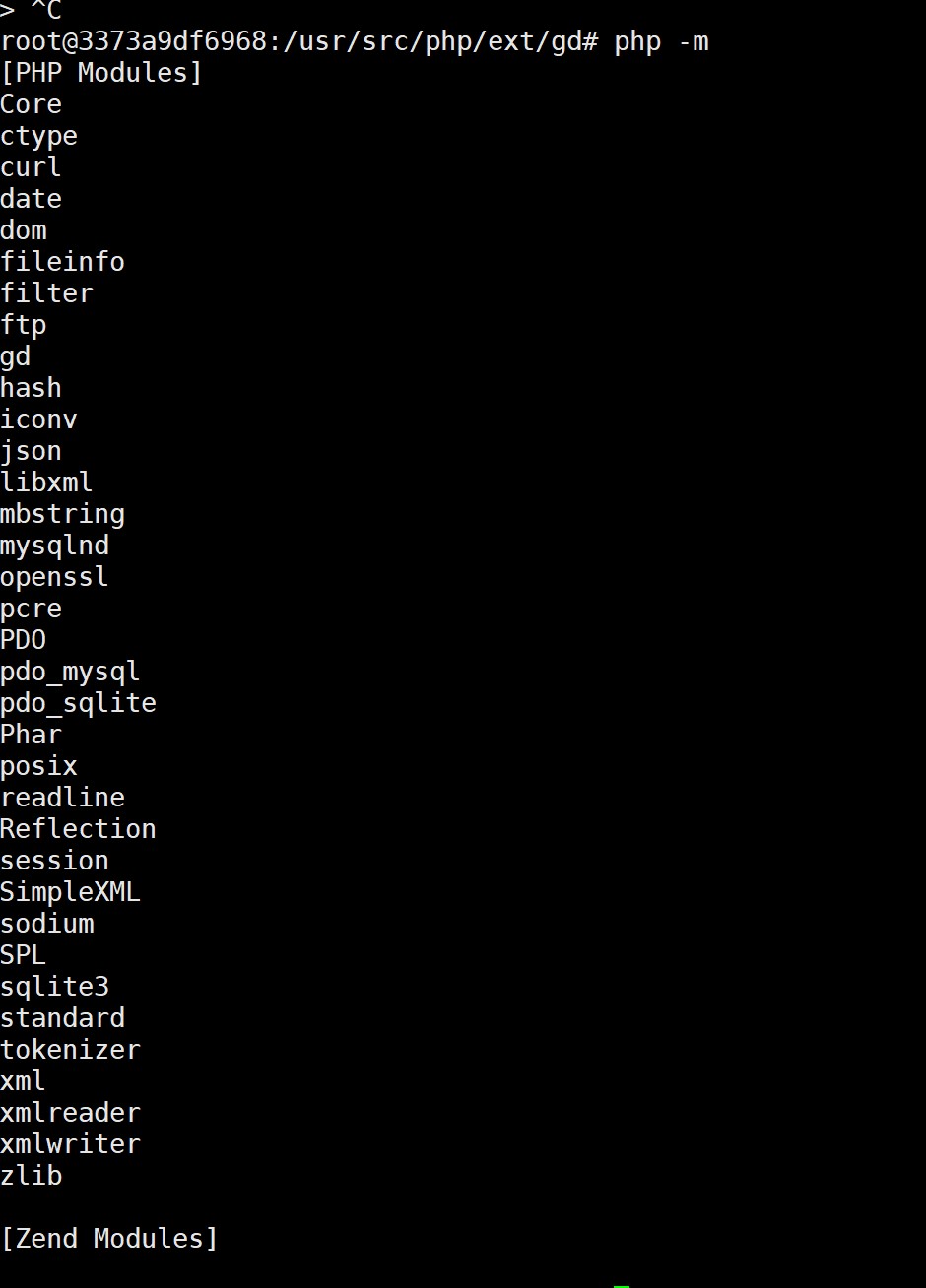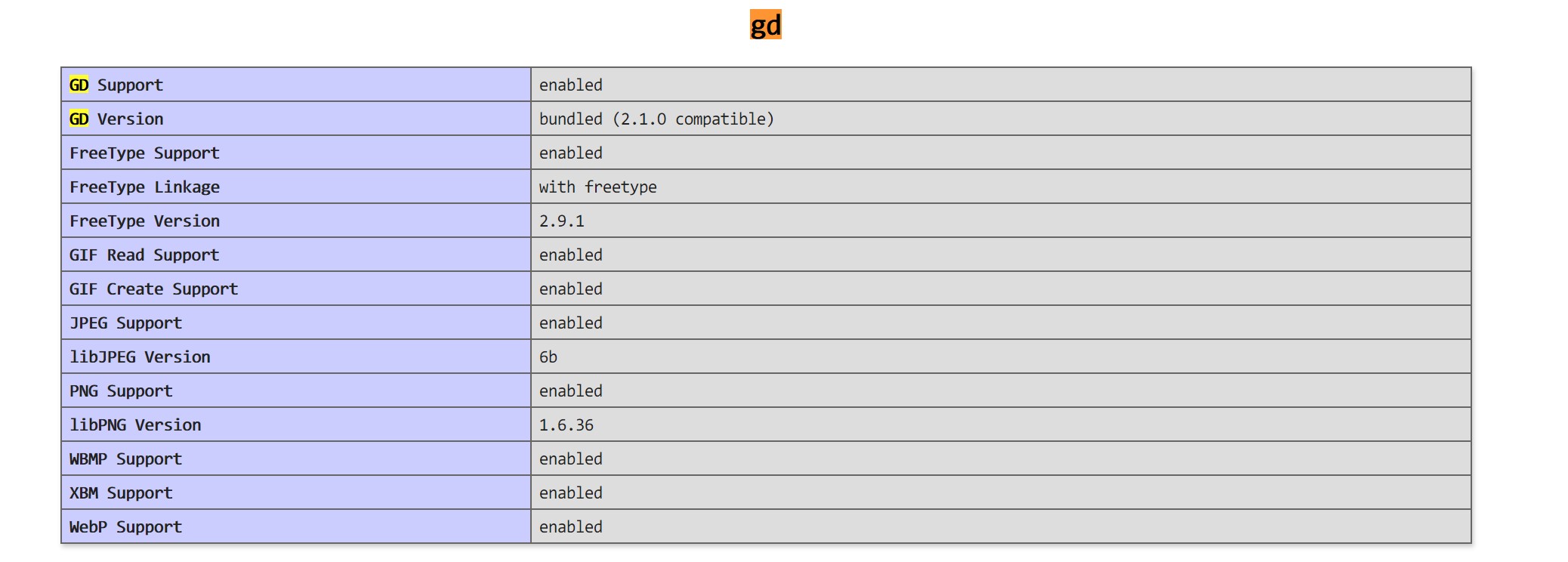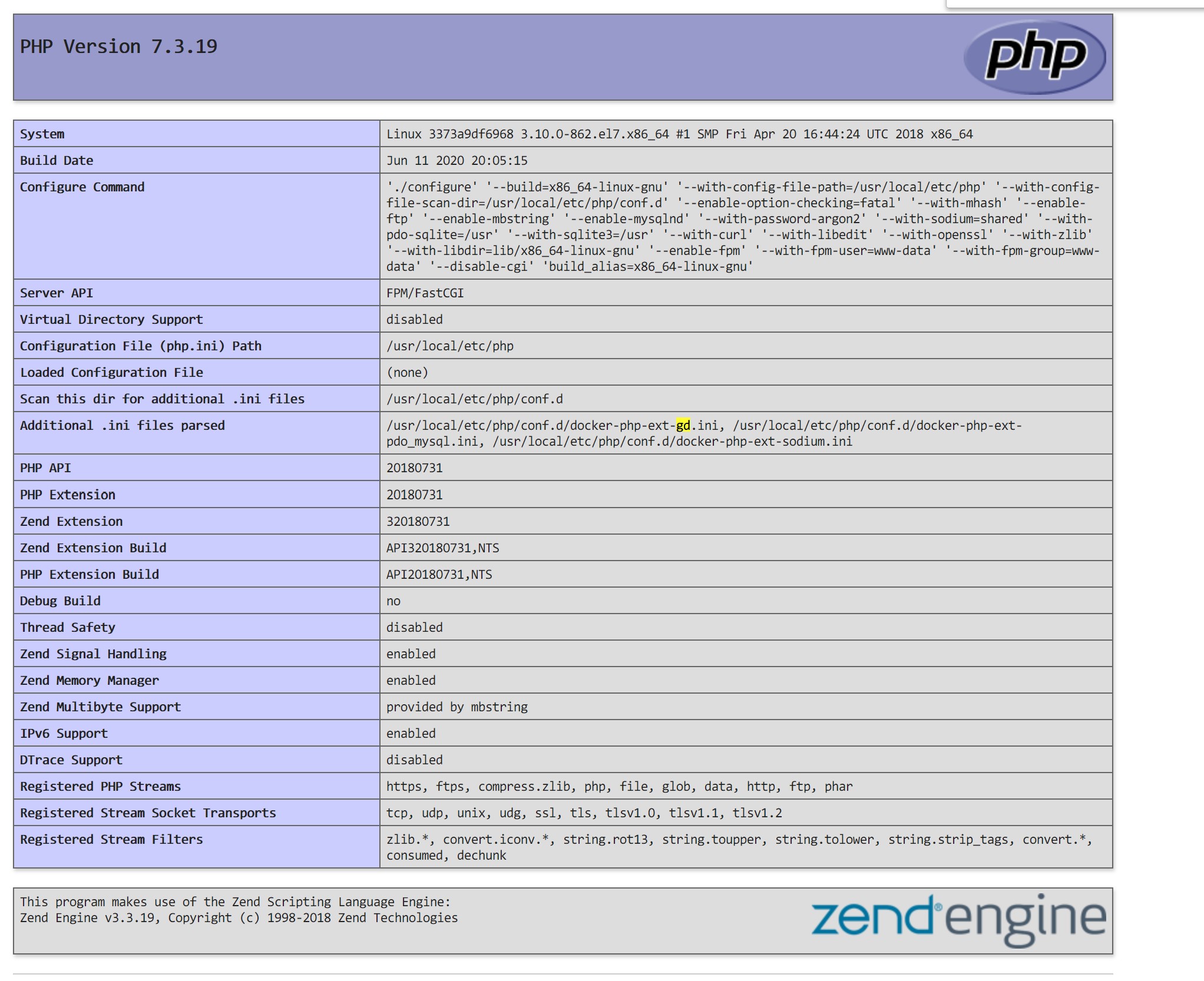扔在草稿箱里面两个月了,一直没时间写完,截图都不知道扔哪了去了。。。
今天我们继续来我们NGINX+PHP+MySQL最后一项,安装PHP。
docker pull php:7.3-fpm
一开始安装的是7.2,国内仓库一直失败,后换成7.3。
docker images
docker run --name php73 -p 9000:9000 -v /home/nginx/html:/var/www/html -d php:7.3-fpm
有一个错误,是因为DNS的原因,后面果果解决了不能解析的问题。请记住这里的/var/www/html 路径。
在nginx的配置文件里面加入
location ~ \.php {
root html;
fastcgi_pass 172.17.0.4:9000;
fastcgi_index index.php;
#fastcgi_param SCRIPT_FILENAME /scripts$fastcgi_script_name;
fastcgi_param SCRIPT_FILENAME /var/www/html/$fastcgi_script_name;
include fastcgi_params;
}
查看php容器的内部IP
docker inspect --format='{{.NetworkSettings.IPAddress}}' php73
把IP写到 fastcgi_pass中。
fastcgi_param SCRIPT_FILENAME /var/www/html/$fastcgi_script_name;
其中的/var/www/html/ 为我们刚才创建容器的时候映射的路径。
保存配置重启nginx镜像。
在站点目录下面,新建一个PHP文件测试。
浏览器访问,nginx我们在上篇已经映射了8062端口。
下面我们来给PHP安装一个pdo_mysql和gd扩展。
我们先进入PHP容器。
docker exec -it php73 /bin/bash
/usr/local/bin/php -m
可以看到已经安装的扩展。
直接执行
docker-php-ext-install pdo_mysql gd
我们可以看到pdo_mysql 成功,而gd的编译报错了。
checking for FreeType 2... no checking whether to enable JIS-mapped Japanese font support in GD... no If configure fails try --with-webp-dir=<DIR> If configure fails try --with-jpeg-dir=<DIR> configure: error: png.h not found.
是因为缺少依赖。
apt install -y libwebp-dev libjpeg-dev libpng-dev libfreetype6-dev
可是果果一路安装依赖包下去,最后还是卡住在这里。
The following packages have unmet dependencies: zlib1g-dev : Depends: zlib1g (= 1:1.2.8.dfsg-2+b1) but 1:1.2.8.dfsg-5 is to be installed E: Unable to correct problems, you have held broken packages.
我们需要更换一个源,之前使用的阿里云源不行,我们更换中科大源。
deb http://mirrors.ustc.edu.cn/debian stable main contrib non-free deb-src http://mirrors.ustc.edu.cn/debian stable main contrib non-free deb http://mirrors.ustc.edu.cn/debian stable-proposed-updates main contrib non-free deb-src http://mirrors.ustc.edu.cn/debian stable-proposed-updates main contrib non-free
//更新软件源 apt update //安装各种库 apt install -y libwebp-dev libjpeg-dev libpng-dev libfreetype6-dev //解压源码 docker-php-source extract //进入gd源码文件夹 cd /usr/src/php/ext/gd //准备编译 docker-php-ext-configure gd --with-webp-dir=/usr/include/webp --with-jpeg-dir=/usr/include --with-png-dir=/usr/include --with-freetype-dir=/usr/include/freetype2 //编译安装 docker-php-ext-install gd //查看是否成功安装gd扩展 php -m | grep gd
退出容器,并重启容器。
docker restart php73
查看PHPinfo是否已经加载已经安装的扩展。
到这里我们docker的PHP的基础教程基本已经完结了,其他扩展可以参考官方文档和上面介绍的方法安装。